The Best Graphic Dimensions for T-shirt Printing 2023
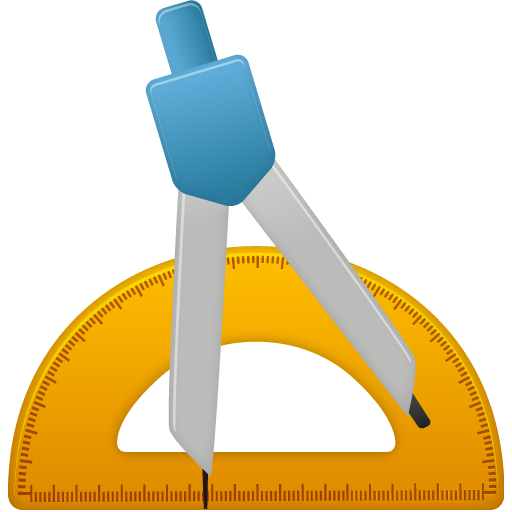
When ordering a custom T-shirt, you want to make sure the quality is coming out its best. Well with us we have come out with a formula to get the best results when ordering from us.
How to Create a Graphic Design for DTG Printing
Creating your graphic design is very important for printing. If you want to produce quality t-shirts you are going to need quality artwork.
Never Use Google Images for Graphic Design
Never download and use images that you find on Google. Most of these images are from someone else and are more than likely copyright protected. I must add that the quality of these images is going to look horrible. Google images are definitely not intended or made for printing.
If you are planning to upload your logo to our website, It is best to make sure you have your dimensions correct. We recommend using Photoshop for this. If you have another image editing software you should still be able to get the same results following our formula.
Image size for DTG Printing
When Creating your own shirt in Photoshop. Use these dimensions to start.
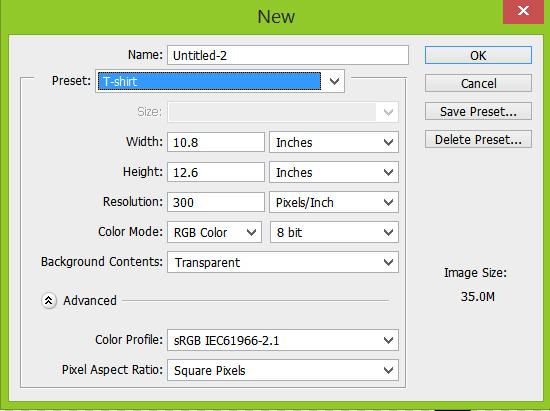
How to Prepare Your Artwork for DTG Printing
I recommend using a 10.8 inch Width and 12.6 inch Height to start with your image size. I recommend using a 300 Pixel Resolution. You will want to Put your color mode on RGB. 8 Bit should be fine enough for T-shirt printing. Make sure that you change your Background contents to Transparent.
Vector Logos
If you already have your logo created as a vector file, you will want to convert it to a PNG file extension with a transparent background. You will also want to change the color profile from CMYK to RGB. This can be done in Photoshop. Below is a photo of how to change your profile.
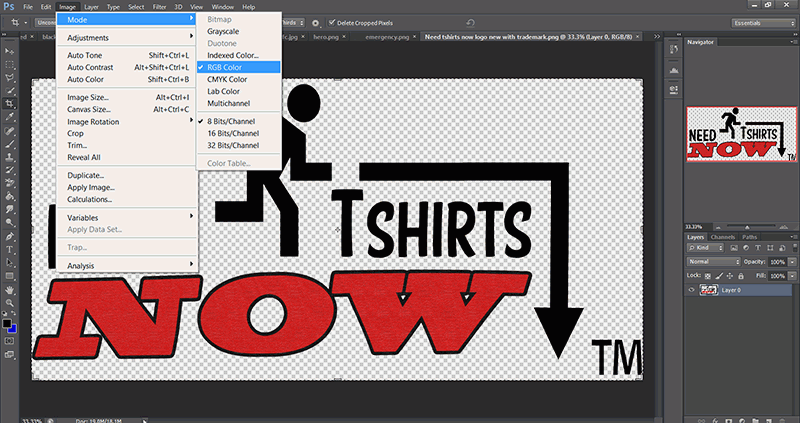
UPDATE: 05/11/2023
We now have a DTG Color chart to help you match the colors in Photoshop that you want to achieve. It is not 100% but it is great at getting very close.
DTG Printing Color Chart for RGB
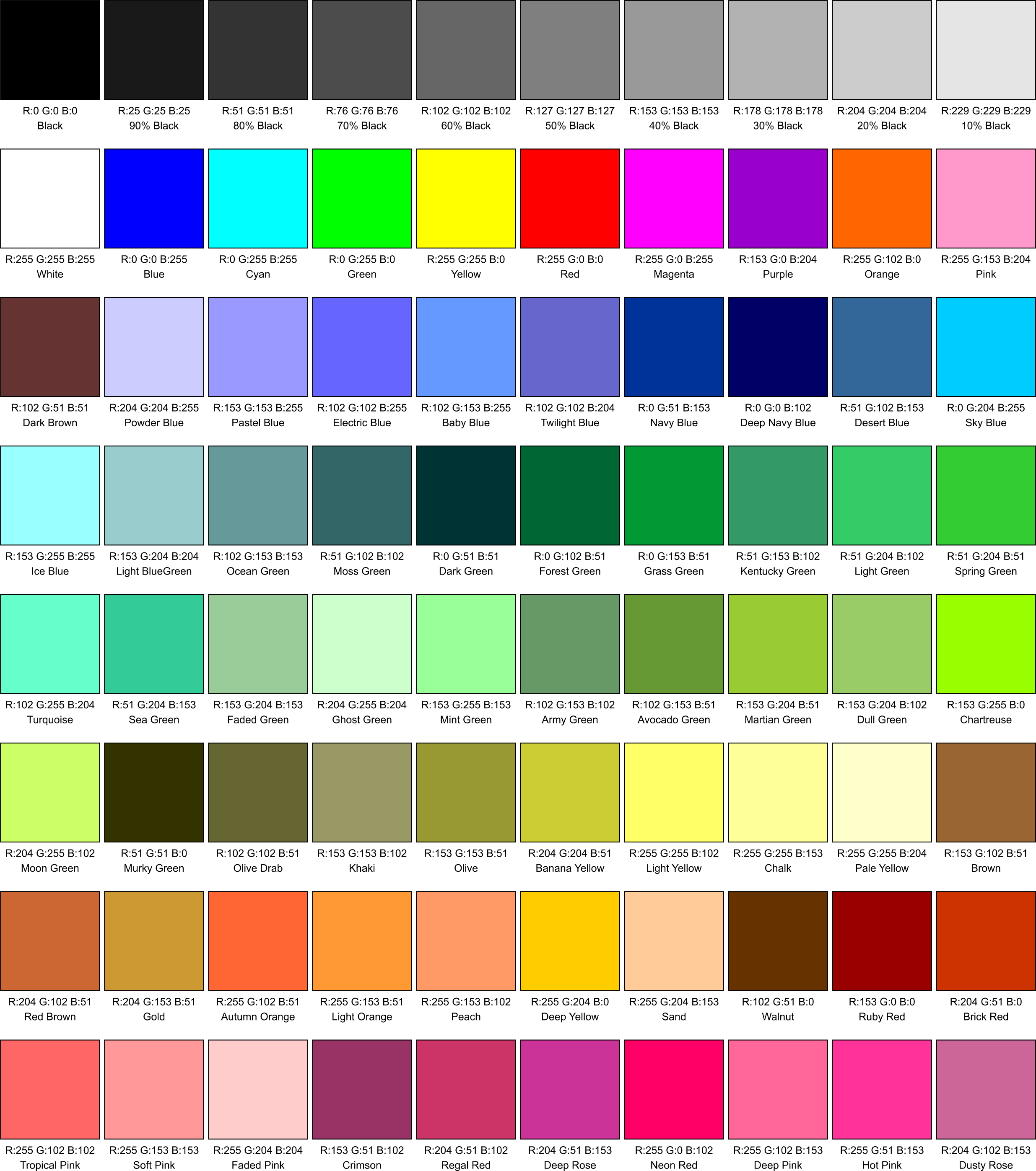
Note: The lighter color greys may not be visible on white shirts so we do not recommend using the greys under 40% black for white shirts.
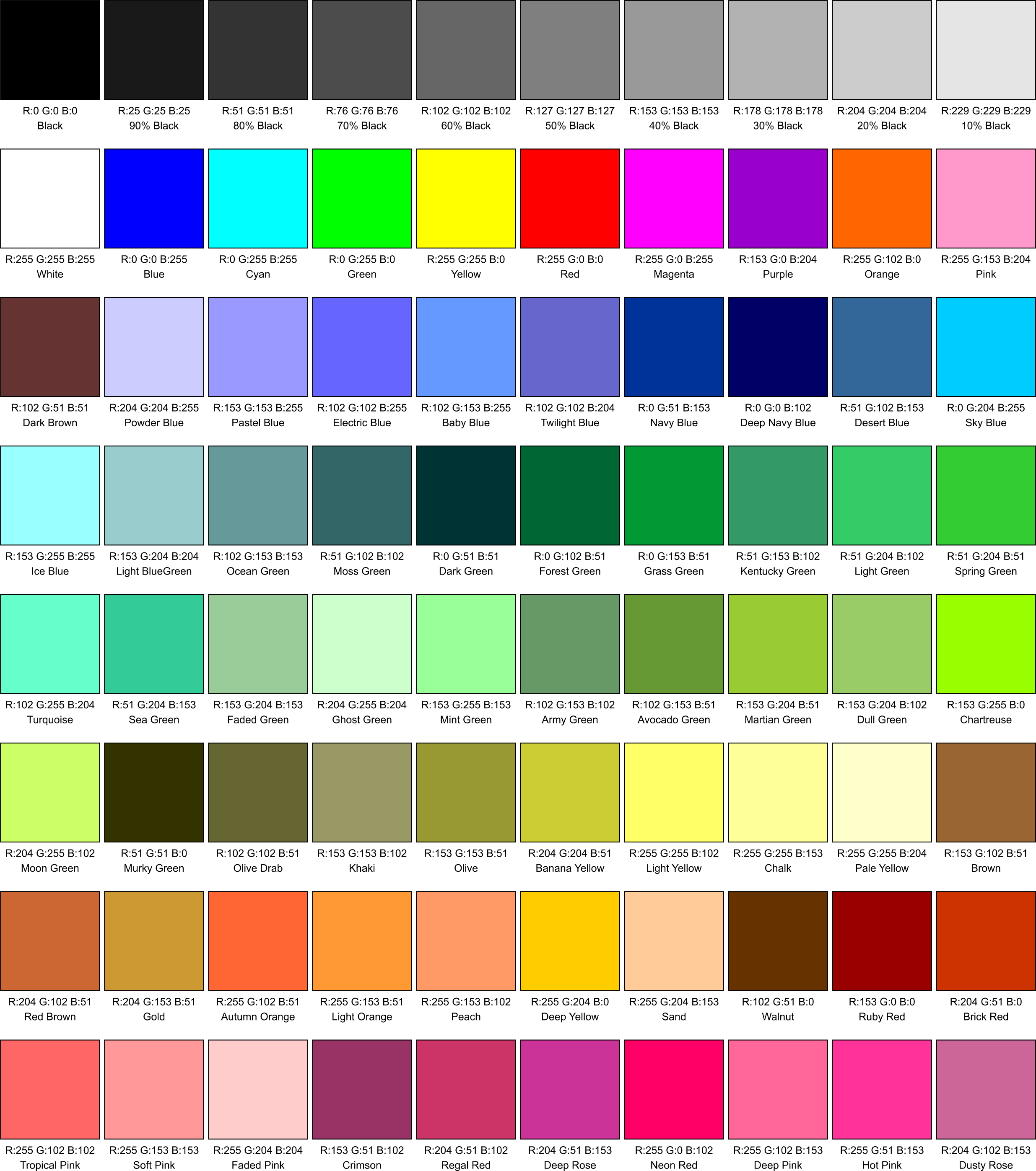
How to Save Your DTG Artwork
When you are finished with your design you will want to save it as a .PNG file. It is important that you save your image as a .PNG file type with a transparent background if you do not want a white background in your image. If you are printing a photo and not a logo then you can save it as a .JPG file. After you have everything saved, you can now continue to upload your logo.
Congratulations, You have print-ready DTG artwork.
How to create your graphic design for Screen Printing
When creating your artwork for screen printing you will want to make sure that your image is a Vector image. A Vector image is important because it can be scaled up or down without quality loss. You will also want to make sure that you are creating your image using CMYK.
When saving your image you can save it as a PDF file or any vector Format.